How To Use Calendar Apps That Can’t Be Shared
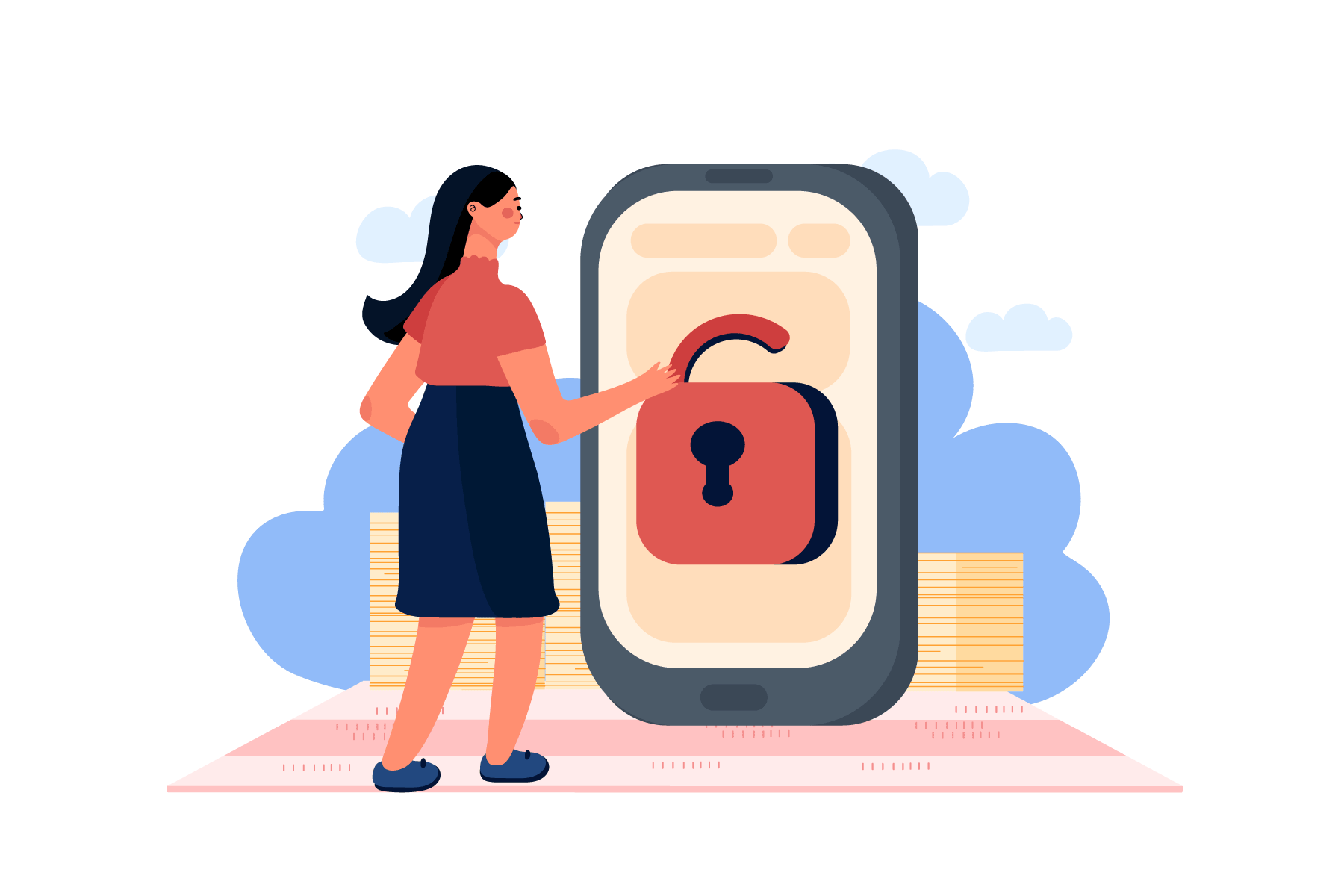
Are you looking for a way to share calendars without giving away access to other people? Calendar apps are becoming increasingly popular because they allow us to stay organized and plan our schedules, whether at home, at work, or on the go. They also provide us with the ability to share information with others.
Some people may prefer to keep their calendars private. To do so, you'll need to set some popular calendar apps to private manually. While these apps help make group planning more efficient, you can always choose to disable this feature.
Why do people share their calendars?
Digital calendars have become an integral part of modern life. We use them to organize our days and weeks, ensuring we're on time for meetings and appointments. Some parents even use their child's school schedule to more efficiently plan around activities.
When we share our calendars, we often include details about ourselves along with the dates and times of events. For instance, if we are hosting a party at home for friends, we might mention who else will be attending and where the event will take place.
How do I keep my Google Calendar private?
You can prevent others from viewing your calendar by setting up privacy settings in your Google account. You can choose whether or not you want to give out access to your calendar, location history, and web/app activity history.
How do I keep my Apple Calendar private?
You can disable iCloud syncing for individual calendars. From here, select the calendar you wish to sync and then click "Turn Off." You can repeat this process for each calendar you would like to keep private.
Remember that even though you've turned off iCloud syncing for one or all of your calendars, your device still stores your calendar entries locally. So, if someone has access to your phone, they could potentially view these events.
In addition, if you have any devices connected to your iCloud account (iPhone, iPad, Mac), they will automatically continue to update themselves.
What calendars are made for sharing?
Nearly all calendar apps allow you to share your calendars with other individuals. This is mainly due to the fact that calendar sharing has advanced beyond solely communicating plans. Many apps now integrate with your existing digital calendars to help streamline your needs and make life easier.
For example, Evernote is a great tool for taking and storing all of your notes, but it also integrates with Google Calendar and allows you to link notes directly to events, making it much easier to organize and find later on.
Slack is a tool primarily used by companies to streamline online team communication, but with the calendar integration, you can also have all of your events handy without needing to switch screens or navigate elsewhere.
Busy parents use Skylight, which syncs multiple calendars from any shared calendar app and displays them all on one color-coded physical device that everyone in the household can check.
If you prefer to have a completely private digital calendar, you'll need to find an option that's entirely restricted with offline capabilities. One way to achieve a totally isolated and private digital calendar is to use an old apple or android device that remains completely offline.
If you're not looking for CIA-level privacy, you'll find that it's much easier to visit your calendar settings and ensure everything is private.
Can I change my calendar privacy settings on any app?
Yes! You can easily turn off sharing on most major calendar apps. Simply go into your settings and find the option to adjust how you share content through the app. You can also go into the settings for your mobile device to revoke app access to your contacts, photos, microphone, and camera.
Conclusion
Whether you're looking to share a calendar with your coworkers, spouse, or other parents, you can easily control which types of information are shared with whom. By sharing only certain items, or by turning off sharing entirely, you can ensure that your personal information remains protected.
